Editor's review
Barcode label is a bar code image generation application that is used to create and paste barcodes into other applications. It is also used to generate high quality graphic barcode image files for import into other applications as Photoshop.
Features: Barcode label printing software application helps you create bar code labels. Created barcodes can be taken into other applications for further use. This could for getting prints through industry standard printing packages such as Quark, CorelDraw or Photoshop. When the application is used for generating high quality barcode images for use by other applications, the image could be transferred via the clipboard or via save and insert images functionalities.
The application can create barcode images in a large number of barcode types and their variants. These include Code 39, Code 128, UPC-A, UPC-E, EAN 128, EAN 13, EAN 8, Code 93, Codabar, PostNet, ITF (Interleaved 2 of 5), 2 of 5, UPC-A + 2, UPC-A + 2, EAN-13 + 2, EAN-13 +5, EAN-8 + 2, EAN-8 + 5 etc. The program can help rotate the label, let you change colors, position of text captions etc. There is some automation support built in. You could do an automated mail-merge for example by using an appropriate macro. There`s a active X control available in the program package that can simply be dragged and dropped into the applications such as MS Word, Excel etc.
Overall: The program comes with a flexible set of functionalities and is easy to use.


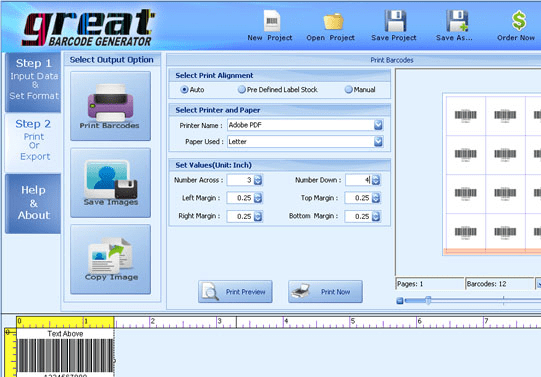
User comments